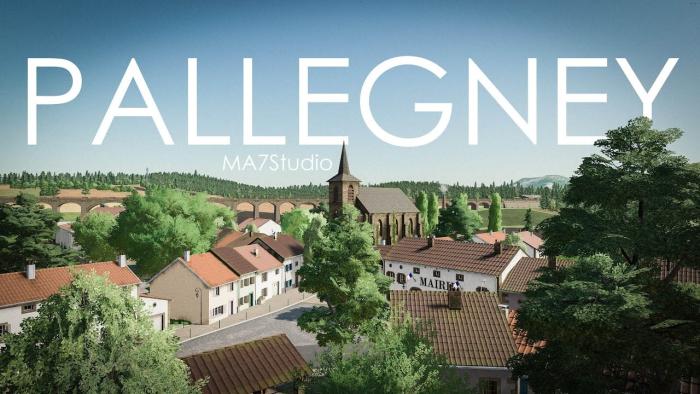Newest mods
ETS2 Free Camera & Teleport
[media=https://www.youtube.com/watch?feature=player_embedded&v=OUopS6cEfBw]
1. You need to edit this file: config.cfg from ..\Documents\Euro Truck Simulator 2 folder
2. Edit this 2 values:
– uset g_developer "0" to uset g_developer "1"
– uset g_console "0" to uset g_console "1"
3. Press 0 key to unlock the camera, now fly with NumLock keys
4. Use Tilde key ` to open console
5. In console use goto command to teleport.
– Example: type goto Berlin and press Enter, this command will teleport you to Berlin. To bring your truck too press F9 key.
We use 200 value but you can change it if you want to fly faster:
– Set uset g_flyspeed "100.0" to uset g_flyspeed "500.0" or more.
2. Edit this 2 values:
– uset g_developer "0" to uset g_developer "1"
– uset g_console "0" to uset g_console "1"
3. Press 0 key to unlock the camera, now fly with NumLock keys
4. Use Tilde key ` to open console
5. In console use goto command to teleport.
– Example: type goto Berlin and press Enter, this command will teleport you to Berlin. To bring your truck too press F9 key.
We use 200 value but you can change it if you want to fly faster:
– Set uset g_flyspeed "100.0" to uset g_flyspeed "500.0" or more.
Share this mod with Friends: