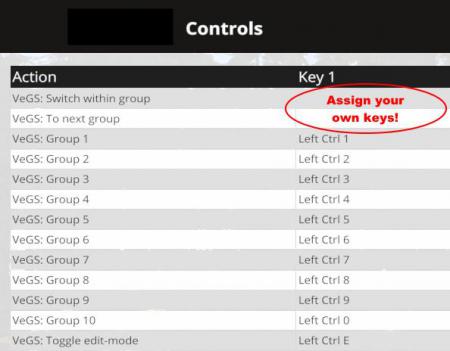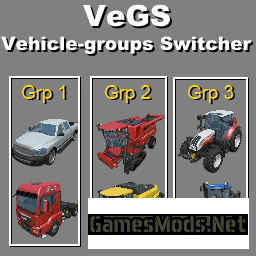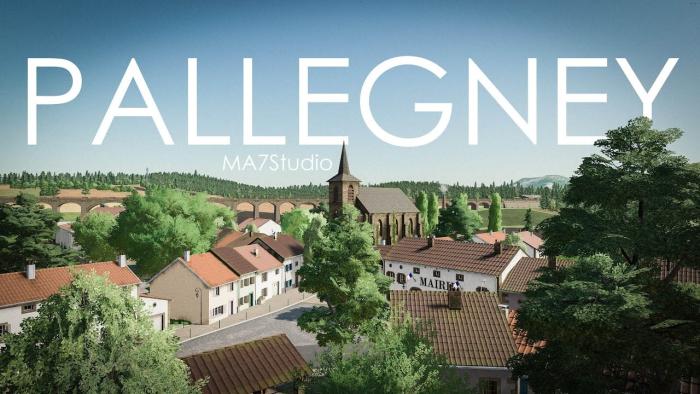Newest mods
VEHICLE GROUPS SWITCHER - VEGS V2.2.X
Changelog
2.2.0
- Fix: Screen resolution aspect ratio
2.0.11
- Added Russian and Polish descriptions to modDesc.xml
Mod description
With this mod you can put your fleet of vehicles into 10 groups, and then be able to switch between vehicles that is in the same group.
In a multiplayer game, players can modify the VeGS list, if the server/hosting player has enabled "Reset Vehicles" in the Admin-screen, or for a dedicated server given trusted players "Admin" setting.
How to use it
Setting up controls
Before loading a game, make sure you go into 'Options - Controls', and verify that the "VeGS: ..." keys are set to your suiting.
Do note that the 'VeGS: Switch within group' and 'VeGS: To next group' actions are not assigned, so make sure you assign your own keys to it. - For starters I suggest you choose a key that is not TAB and not a letter or number.
Placing vehicles into groups
When you first start your game, none of the vehicles are assigned to a group. So begin by entering a vehicle and then activate the 'VeGS: Toggle edit-mode' (default is LEFT CTRL E).
An overlay will appear, containing 10 groups and an 'Unassigned' group. Now move the current vehicle to a group of your own choosing, by using the 'Menu Up' & 'Menu Down' keys (default is ARROW UP and ARROW DOWN.) If there are more vehicles within a group, you can choose the exact position using 'Menu Left' & 'Menu Right' keys (default ARROW LEFT & ARROW RIGHT.)
While still in 'edit-mode', it is possible to switch to the next vehicle using the normal known method, and you can then repeat the process of placing into groups.
Once you're done placing vehicles into groups, deactivate the 'VeGS: Toggle edit-mode'. - These group assignments you've just made, will be saved whenever you normally save your game. So they will automatically be restored when loading a savegame.
Renaming the group-names (optional)
It is now possible to rename the group-names, if so needed.
When in 'edit-mode', press-and-hold the modifier-key and digit 'Group #' key-sequence until the chat entry-field appears, which shows the current group-name.
Type in your new group-name, though do note that the text will be filtered for bad words, what the chat usually does.
The group-names will be saved in a VehicleGroupsSwitcher_Config.XML file in the savegame# folder.
Switching groups/vehicles
Now that the initial labour intensitive part of placing vehicles into groups is done - do take a break if you're feeling dizzy from all your hard work - the fun part begins; to actually switch between vehicles more directly than normal.
To switch to the next enabled group that has vehicles in it, press your self-assigned key for 'VeGS: To next group'.
To switch within a group that has more vehicles in it, use your self-assigned key for 'VeGS: Switch within group'.
To switch directly to or within a group, even a disabled group, you can also use one of the ten assigned key-sequences. Default is LEFT CTRL + 'group #'.
Enable/disable group:
When using the 'To next group' key, you have the possibility to disable groups - i.e. make it so 'To next group' skips a disabled group.
To disable or enable a group, press-and-hold the modifier-key and digit 'Group #' key-sequence for about a second. When a group is disabled, it will appear in gray colors.
Do note that these enabled/disabled groups will NOT be synchronized to the other players. Each player can have their own enabled/disabled groups, which will not be saved though.
Default action/key assignments:
Note: All VeGS key-assignments (except for the 'Switch within group' and 'To next group') MUST USE the same modifier-key - i.e. LEFT-CTRL, RIGHT-CTRL, LEFT-ALT, RIGHT-ALT, LEFT-SHIFT or RIGHT-SHIFT. - The reason for this, is to make the overlay appear before the actual group-selection is made; i.e. pressing the digit key.
Note: Since it is now possible to crouch in FS15, then when on-foot you much double tap the modifier-key to show the VeGS overlay.
Script: Decker_MMIV Russian translation: Gonimy-Vetrom Italian translation: xno Polish translation: Dzi4d3k
Share this mod with Friends: