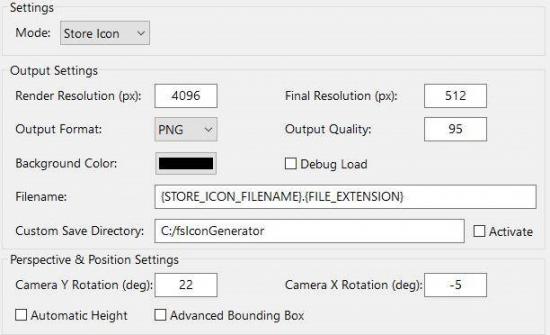Newest mods
FS Icon Generator v1.3
GIANTS Editor (min. Version 8.1.0)
Farming-Simulator (min. Version 1.3.0)
Instructions:
Make sure you got an up to date installation of the GIANTS Editor and the game.
The mod you want to use has to be as unzipped folder in the mods folder.
Start the FS Icon Generator
In the upper part of the window you can see the paths to the game, editor and mods folder. These should be automatically detected. If not and the fields are marked red, you can use the folder icon beside the fields and select your path to the missing folder.
In the middle part of the window all found mods will be listed. Just select the mod you want to use.
In case the mod got multiple configuration options, now a window appear where you can select if you want to generate a custom configuration.
If you pressed "yes" than you can now select the configuration you wish to generate. After that, press "Ok".
If you want to generate multiple icons, just select as many mods as you wish.
After you are done with the selection press the "Generate" button.
Now the GIANTS Editor opens, generates the icon(s) and closes again.
Now the new icon should be in the folder of the mods. If the shadow of the icon is not correctly displayed on the icons you can activate the "Automatic Height" setting or set the XML attribute "shopTranslationOffset", so the vehicle is placed at the correct height.
Giants Software
Share this mod with Friends: