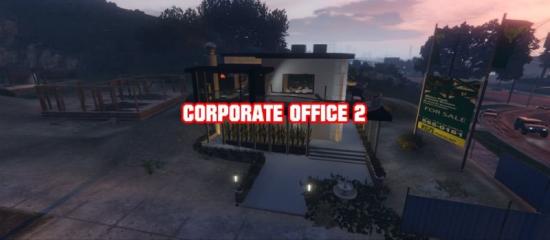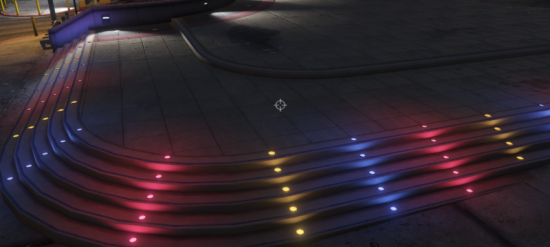Newest mods
Meeting Point Decoration Map [YMAP/XML]
FiveM Installation:
● Open the File ShootingRange
● Make a new Folder exp:"ShootingrangeEAPIX"
● Make a Folder with the name "stream"
● make a "__resource.lua"
● pull your Folder with name "ShootingrangeEAPIX" in to you're Server
● add into you're server.cfg "start ShootingrangeEAPIX"
● Then start you're Server and have Fun with it!
GTA5 Installation:
● Install ScriptHookV
● Install ScriptHookVDotNet
● Install MapEditor
● Put all three in the GTA 5 directory
● Create a folder with the Name "maps"
● Run GTA5 and press F7 or F8
● Then go to load map and then you have your Shootingrange :D
Here is a better Guide for GTA 5 Installation
→ https://www.youtube.com/watch?v=l1uwgZ9yesY
Thanks for you're attention! :D
● Open the File ShootingRange
● Make a new Folder exp:"ShootingrangeEAPIX"
● Make a Folder with the name "stream"
● make a "__resource.lua"
● pull your Folder with name "ShootingrangeEAPIX" in to you're Server
● add into you're server.cfg "start ShootingrangeEAPIX"
● Then start you're Server and have Fun with it!
GTA5 Installation:
● Install ScriptHookV
● Install ScriptHookVDotNet
● Install MapEditor
● Put all three in the GTA 5 directory
● Create a folder with the Name "maps"
● Run GTA5 and press F7 or F8
● Then go to load map and then you have your Shootingrange :D
Here is a better Guide for GTA 5 Installation
→ https://www.youtube.com/watch?v=l1uwgZ9yesY
Thanks for you're attention! :D
EAPIX
Share this mod with Friends: