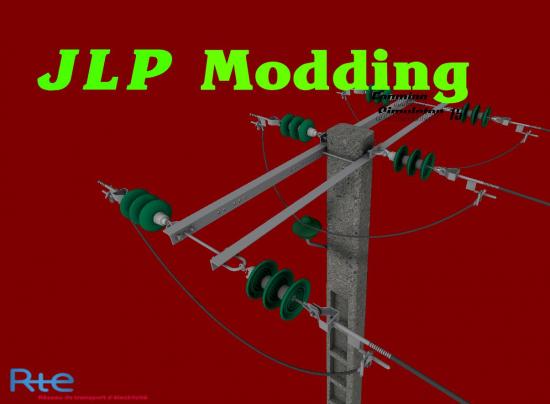Newest mods
French Landmarks Pack 1.0
1. Unzip my files you just downloaded to a folder
2. Open OpenIV. If you haven't downloaded this program, search it on the net and please download it
3. In OpenIV, enable 'Edit mode'
4. For Notre Dame Paris, Eiffeltower and Notre Dame de la Garde Marseille, navigate in OpenIV to GTA V/(mods)/update/x64/dlcpacks and ADD my 'frenchlandmarks' folder there.
5. In OpenIV, navigate to GTA V/(mods)/update/update.rpf/common/data and right click on the file 'dlclist.xml' and click edit.
6. Scroll down untill you see the last line, and add this under that line and above the line:
dlcpacks:\frenchlandmarks\
7. Save!
GTA Belgium
Share this mod with Friends: