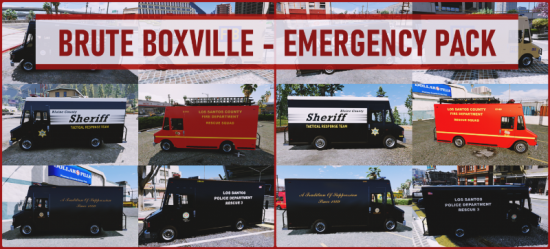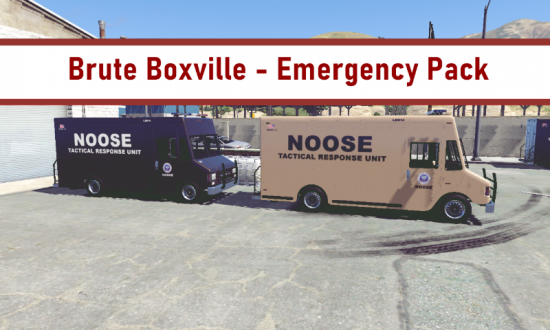Newest mods
Brute Boxville Retro [Add-On | Replace | Liveries | Template | Sound | Custom Shards] v1.0
Past times, simple times. The funny substances were laced to hell and back and the Boxvilles smuggled them without one-man PMCs in their way. But even if your drug dealer childhood dream got crushed by the competitive market, these giant tin boxes on wheels still remain. And don't trust their unassuming colors and family-friendly liveries - the stuff in the back was not always "legally compliant".
Brute Boxville Retro by Monkeypolice188
An adaption of the iconic Brute Boxville, with more retro cues, including a set of custom rims, small windows within the rear doors, and a completely revamped interior, with plenty of extra details. The pack contains two variations; a civilian/postal variant, and a construction variant, with functional warning lights, worn and rusty bodywork, and new extras. Both models feature an engine sound based on the original GTA IV engine, as well as a different horns.
Both vans each come with new color combinations and include 10 liveries each:
Boxville Retro:
- Factory
- Post OP classic
- Post OP modern
- GoPostal
- Alpha Mail
- Ammu-Nation
- Bugstars Pest Control
- Wholesale Office Furniture
- Los Santos County Coroner
- Factory w/ Stripes
Boxville Retro (utility):
- Factory
- Go Loco Railroad Services
- Los Santos Department of Green Power
- Los Santos Department of Wind Power
- Los Santos Department of Sanitation
- Los Santos Department of Transportation
- Pharte Gas
- STD Contractors
- Los Santos Department of Water & Power
- Worn
---- Features ----
- LODs.
- Dirt mapping.
- Breakable glass and glass shards.
- Liveries (template included in the archive).
---- Change Log ----
v1 (7 February, 2020):
Initial release.
---- Installation ----
------ Add-On ------
1. Start OpenIV.
2. Navigate to the 'mods' folder or create it in the GTA V folder if you don't have it.
3. Navigate to or create the file path "update\x64\dlcpacks" within the mods folder:
4. Copy the 'boxvilleretro' folder found within the Add-On archive into the mods folder.
5. Navigate to 'dlclist.xml' in update\update.rpf\common\data\. Right click and select "move to mods folder", or "show in mods folder" if you already have.
6. Add "dlcpacks:\boxvilleretro\" to the bottom of the list within the dlclist.xml file.
7. If done correctly, the mod should be ready to use.
Both vehicles will serve as add-ons, model names "boxvilleretro" (civilian model) and "boxvilleretro2" (utility model).
------ Replace ------
1. Start OpenIV.
2. Navigate to the 'mods' folder or create it in the GTA V folder if you don't have it.
3. Navigate to or create the file path "update\x64\dlcpacks" within the mods folder:
4. Copy the 'boxvilleretro' folder found within the Replace archive into the mods folder.
5. Navigate to 'dlclist.xml' in update\update.rpf\common\data\. Right click and select "move to mods folder", or "show in mods folder" if you already have.
6. Add "dlcpacks:\boxvilleretro\" to the bottom of the list within the dlclist.xml file.
7. If done correctly, the mod should be ready to use.
You will also need to replace both Boxvilles' vehicles.meta entry for the vehicle to behave correctly. Data and instructions for use can be found in the files included in the 'Replace' folder.
The vehicle will replace the existing Boxvilles (model names "boxville" and "boxville2").
Monkeypolice188 et al
Share this mod with Friends: